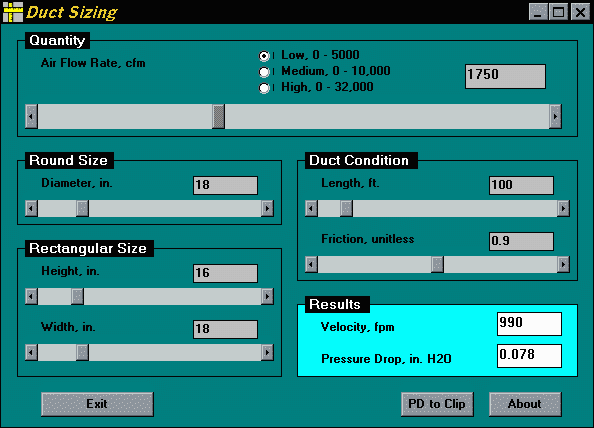
Duct sizing program for Windows |
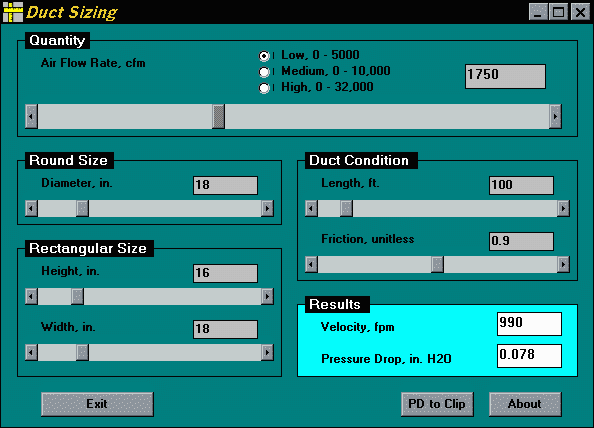
This is what you see when you run my duct sizing program for windows. The sliders are moved by dragging with the mouse. As the sliders move, the velocity of air flowing and the pressure drop is updated dynamically . To size new ducts, simply set the CFM slider for the known air flow rate, then move the duct size sliders until the velocity and pressure drop are to your liking.
When you click the 'PD to Clip' button, the current value displayed in the pressure drop box is copied to the windows clipboard buffer. It can then be pasted to any other windows document. You could use this to tally up the pressure drop through duct systems, one duct at a time.
 send inquiries to randy@hvacware.net
send inquiries to randy@hvacware.net